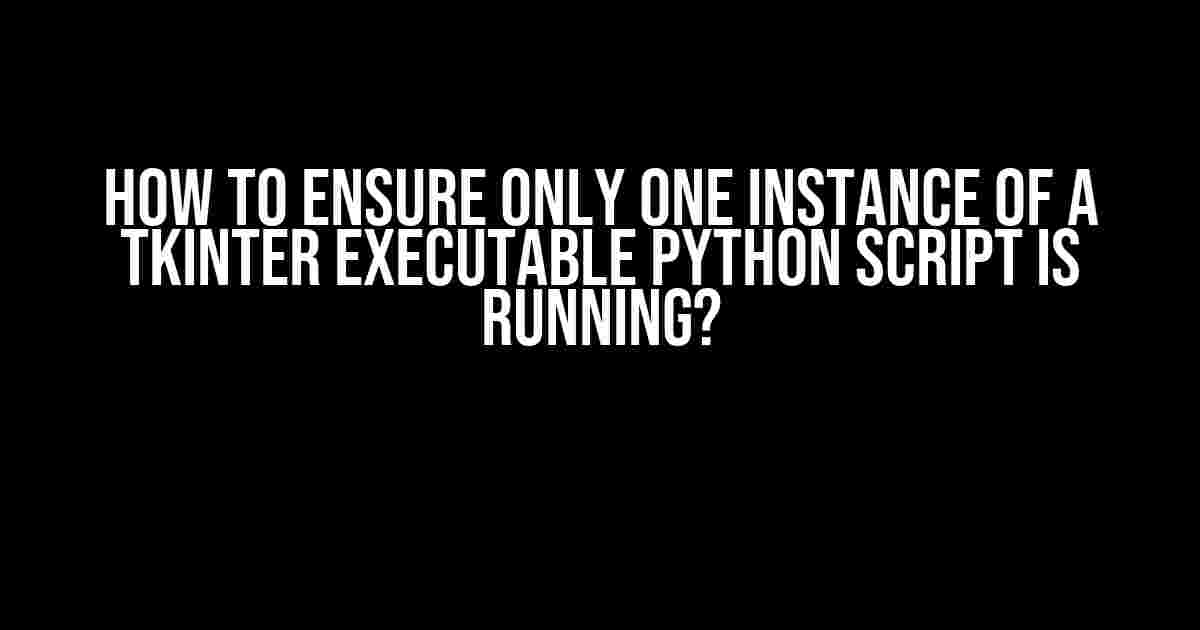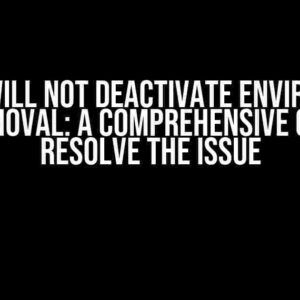Are you tired of dealing with multiple instances of your Tkinter executable Python script running in the background, causing chaos and confusion? Do you want to ensure that only one instance of your script is running at any given time? Well, you’re in luck because today we’re going to dive into the world of single-instance Python scripting and explore the different ways to achieve this feat.
Why is it Important to Run Only One Instance of a Tkinter Script?
Before we dive into the solutions, let’s talk about why running only one instance of a Tkinter script is crucial. Here are a few reasons:
- Resource Management**: Running multiple instances of a script can consume excessive system resources, leading to slower performance and even crashes.
- Data Integrity**: If multiple instances of a script are running, they may access and modify the same data simultaneously, resulting in data corruption or loss.
- User Experience**: Multiple instances of a script can lead to confusion and frustration for the user, making it difficult to manage and interact with the application.
Method 1: Using a Lock File
One of the simplest ways to ensure only one instance of a Tkinter script is running is by using a lock file. Here’s how it works:
import os
import pathlib
def create_lock_file():
lock_file = pathlib.Path("script.lock")
if not lock_file.exists():
with open(lock_file, "w") as f:
f.write("locked")
else:
print("Another instance of the script is running.")
exit()
create_lock_file()
In this method, we create a lock file called “script.lock” in the current working directory. If the file doesn’t exist, we create it and write “locked” to it. If the file already exists, we print a message and exit the script.
Advantages and Disadvantages
Here are the advantages and disadvantages of using a lock file:
| Advantages | Disadvantages |
|---|---|
| Simplistic approach | Does not handle unexpected script terminations |
| Easy to implement | May not work across different users or sessions |
Method 2: Using a Socket
Another way to ensure single-instance execution of a Tkinter script is by using a socket. Here’s an example:
import socket
def create_socket():
sock = socket.socket(socket.AF_INET, socket.SOCK_STREAM)
try:
sock.bind(("localhost", 8080))
except socket.error:
print("Another instance of the script is running.")
exit()
else:
print("Running as the only instance.")
create_socket()
In this method, we create a socket and attempt to bind it to a specific address and port (localhost:8080). If the binding fails, we assume another instance of the script is running and exit. If the binding succeeds, we print a message indicating that we’re running as the only instance.
Advantages and Disadvantages
Here are the advantages and disadvantages of using a socket:
| Advantages | Disadvantages |
|---|---|
| Handles unexpected script terminations | Requires network access |
| Works across different users and sessions | May conflict with other applications using the same port |
Method 3: Using a Mutex
A mutex (short for “mutual exclusion”) is a synchronization mechanism that allows only one process to access a shared resource at a time. We can use a mutex to ensure single-instance execution of our Tkinter script. Here’s an example:
import ctypes
import sys
def create_mutex():
mutex = ctypes.windll.kernel32.CreateMutexW(None, False, "MyScriptMutex")
if mutex == 0:
print("Another instance of the script is running.")
sys.exit(0)
else:
print("Running as the only instance.")
create_mutex()
In this method, we create a mutex using the Windows API (for Windows) or the posix library (for Unix-based systems). If the mutex already exists, we assume another instance of the script is running and exit. If the mutex is created successfully, we print a message indicating that we’re running as the only instance.
Advantages and Disadvantages
Here are the advantages and disadvantages of using a mutex:
| Advantages | Disadvantages |
|---|---|
| Handles unexpected script terminations | Platform-dependent implementation |
| Works across different users and sessions | May require additional libraries or dependencies |
Conclusion
In conclusion, ensuring only one instance of a Tkinter executable Python script is running is crucial for maintaining data integrity, resource management, and user experience. We’ve explored three methods to achieve this: using a lock file, a socket, and a mutex. Each method has its advantages and disadvantages, and the choice of method depends on the specific requirements and constraints of your project.
By implementing one of these methods, you can ensure that your Tkinter script runs as a single instance, providing a seamless and efficient user experience.
So, which method will you choose? Share your thoughts and experiences in the comments below!
Additional Resources
Want to learn more about Python and Tkinter? Check out these resources:
Frequently Asked Question
Here are some creative solutions to ensure that only one instance of your Tkinter executable Python script is running!
How can I use a lock file to prevent multiple instances of my Tkinter script?
You can create a lock file in a temporary directory using the `tempfile` module. When your script starts, it checks for the existence of the lock file. If it exists, it means another instance is running, so your script can exit. If not, it creates the lock file and continues running. Remember to delete the lock file when your script exits!
Is there a way to use a singleton pattern to ensure a single instance of my Tkinter script?
Yes, you can implement a singleton pattern using a class that holds the instance of your Tkinter script. When the script starts, it checks if an instance of the class already exists. If it does, it simply exits. If not, it creates a new instance and runs the script. This way, only one instance of your script can exist at a time!
Can I use a Python library like `psutil` or `pid` to detect and prevent multiple instances of my Tkinter script?
Absolutely! Libraries like `psutil` and `pid` allow you to check for running processes with the same name as your script. If a process with the same name is found, your script can exit. You can also use these libraries to get the process ID of your script and store it in a file. When your script starts, it checks for the existence of the process ID file. If it exists, it means another instance is running, so your script can exit!
How can I use Windows-specific APIs to prevent multiple instances of my Tkinter script?
On Windows, you can use the `win32gui` module to check for a window with the same title as your Tkinter script. If a window with the same title is found, your script can exit. You can also use the `win32event` module to create a named event, which can be used to prevent multiple instances of your script!
Is there a way to use a distributed lock like Redis or ZooKeeper to prevent multiple instances of my Tkinter script?
Yes, you can use a distributed lock like Redis or ZooKeeper to ensure that only one instance of your Tkinter script is running. These systems allow you to create a lock that can be accessed from multiple instances of your script. If the lock is already acquired, your script can exit. This approach is particularly useful in distributed environments!