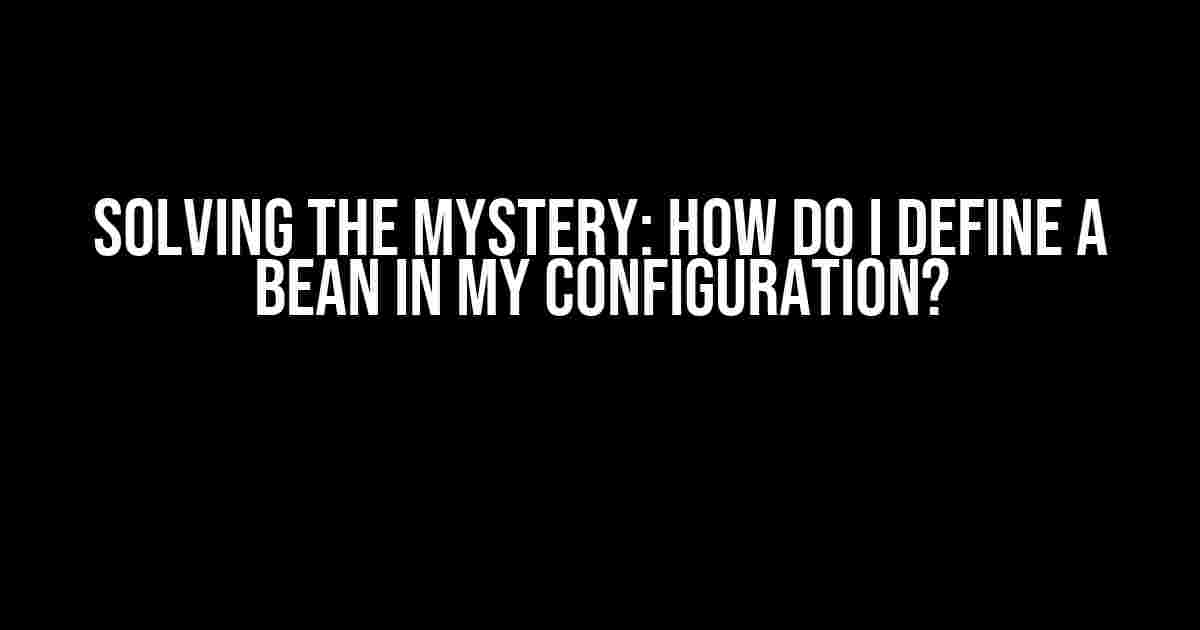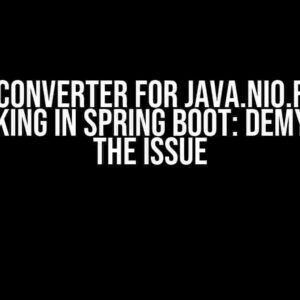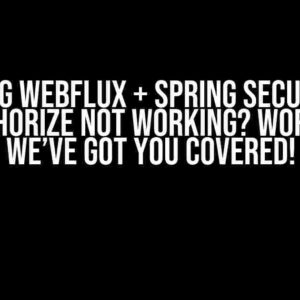Are you tired of staring at that cryptic error message, wondering what in the world is going on? “How do I define a bean in my configuration?” you ask yourself, scratching your head in frustration. Fear not, dear developer, for today we’re going to demystify the process and get you back on track.
What’s a Bean, Anyway?
Before we dive into the nitty-gritty, let’s take a step back and talk about what a bean actually is. In the context of Spring Framework, a bean is an object that’s managed by the Spring IoC (Inversion of Control) container. Think of it as a self-contained module that performs a specific task, like a tiny little robot doing its thing.
Beans can be anything from a simple data object to a complex service class. The key idea is that they’re decoupled from the rest of the application, making it easier to test, maintain, and extend your codebase.
The Error Message: What’s Going On?
You’re probably staring at an error message that looks something like this:
java.lang.IllegalArgumentException: Cannot find bean with name '[BeanName]' in the context
or
No qualifying bean of type [BeanType] is defined
This error is telling you that the Spring container can’t find the bean you’re trying to reference. It’s like trying to grab a cup of coffee from an empty coffee shop – it’s just not there!
Defining a Bean: The Solution
Now that we’ve covered the basics, let’s get to the meat of the matter. There are two main ways to define a bean in your configuration:
Method 1: Using XML Configuration
In the old days, XML was the primary way to configure Spring applications. While it’s still supported, it’s not as popular as it used to be. Nevertheless, let’s take a look:
<?xml version="1.0" encoding="UTF-8"?>
<beans xmlns="http://www.springframework.org/schema/beans"
xmlns:xsi="http://www.w3.org/2001/XMLSchema-instance"
xsi:schemaLocation="http://www.springframework.org/schema/beans
http://www.springframework.org/schema/beans/spring-beans.xsd">
<bean id="myBean" class="com.example.MyBean"/>
</beans>
In this example, we’re defining a bean with the id “myBean” and the class “com.example.MyBean”. This tells Spring to create an instance of the MyBean class and register it with the container.
Method 2: Using Java-Based Configuration
Java-based configuration is the modern way to configure Spring applications. It’s more concise, flexible, and type-safe. You’ll typically use the `@Configuration` and `@Bean` annotations to define your beans:
@Configuration
public class AppConfig {
@Bean
public MyBean myBean() {
return new MyBean();
}
}
In this example, we’re creating a Java-based configuration class called AppConfig. The `@Bean` annotation tells Spring to create an instance of the MyBean class and register it with the container.
Bean Scopes: What Are They?
When defining a bean, you can specify its scope using the `scope` attribute (in XML) or the `@Scope` annotation (in Java). This determines how the bean is created and managed by the Spring container.
Here are the most common scopes:
| Scope | Description |
|---|---|
| singleton | The default scope. Spring creates a single instance of the bean, which is shared across the application. |
| prototype | Spring creates a new instance of the bean every time it’s requested. |
| request | The bean is created for each HTTP request, and destroyed when the request is completed. |
| session | The bean is created for each HTTP session, and destroyed when the session is closed. |
| globalSession | The bean is created for each global HTTP session, and destroyed when the session is closed. |
Autowiring: Magic Happens!
Now that we’ve defined our bean, let’s talk about autowiring. Autowiring is a mechanism that allows Spring to automatically inject dependencies between beans.
For example, let’s say we have a service class that depends on our MyBean instance:
@Service
public class MyService {
@Autowired
private MyBean myBean;
public void doSomething() {
myBean.doSomethingElse();
}
}
Spring will automatically inject the MyBean instance into our MyService class, so we can use it without having to create an instance manually.
Troubleshooting Common Issues
Even with the best configuration, things can still go wrong. Here are some common issues to watch out for:
-
Bean not found: Make sure the bean is properly defined in your configuration, and that the class is in the correct package.
-
Circular dependencies: If you have beans that depend on each other, you’ll get a circular dependency error. Refactor your code to avoid this situation.
-
Bean scope issues: Ensure that you’ve specified the correct scope for your bean, and that it matches the scope of the beans that depend on it.
-
Autowiring issues: Check that you’ve annotated your beans correctly with `@Autowired`, and that the dependencies are properly injected.
Conclusion
And there you have it – a comprehensive guide to defining beans in your Spring configuration! With these instructions, you should be able to create and manage beans like a pro.
Remember, the key to success lies in understanding the basics of Spring’s IoC container and how it manages beans. With practice and patience, you’ll be solving complex configuration issues in no time.
So, the next time you encounter that pesky error message, you’ll know exactly what to do. Happy coding!
Frequently Asked Question
Getting stuck on defining beans in your configuration? Don’t worry, we’ve got you covered! Here are some frequently asked questions to help you resolve the issue.
What is a bean in Spring configuration?
In Spring, a bean is an object that is instantiated, assembled, and managed by the Spring IoC container. It’s a fundamental concept in Spring Framework, and you define a bean by creating a class and registering it with the container using XML, JavaConfig, or annotations.
How do I define a bean in XML configuration?
To define a bean in XML configuration, you use the `
How do I define a bean using JavaConfig?
To define a bean using JavaConfig, you create a configuration class annotated with `@Configuration` and define a method that returns an instance of the bean, annotated with `@Bean`. For example: `@Bean public MyBean myBean() { return new MyBean(); }`. This tells Spring to create an instance of the `MyBean` class and register it with the container.
What is the error message I get when I don’t define a bean correctly?
The error message you get when you don’t define a bean correctly can vary depending on the specific issue. However, common error messages include “No qualifying bean of type [class name] is defined”, “Bean is not defined”, or “No bean named [bean name] is defined”. These error messages indicate that Spring cannot find the bean you’re trying to inject or use in your application.
How do I troubleshoot issues with defining a bean?
To troubleshoot issues with defining a bean, review your configuration files and code to ensure that you’ve correctly defined the bean and registered it with the container. Check for typos, incorrect class names, and missing annotations. You can also enable debug logging to get more detailed error messages and use tools like Spring Boot DevTools to auto-reload your configuration changes.