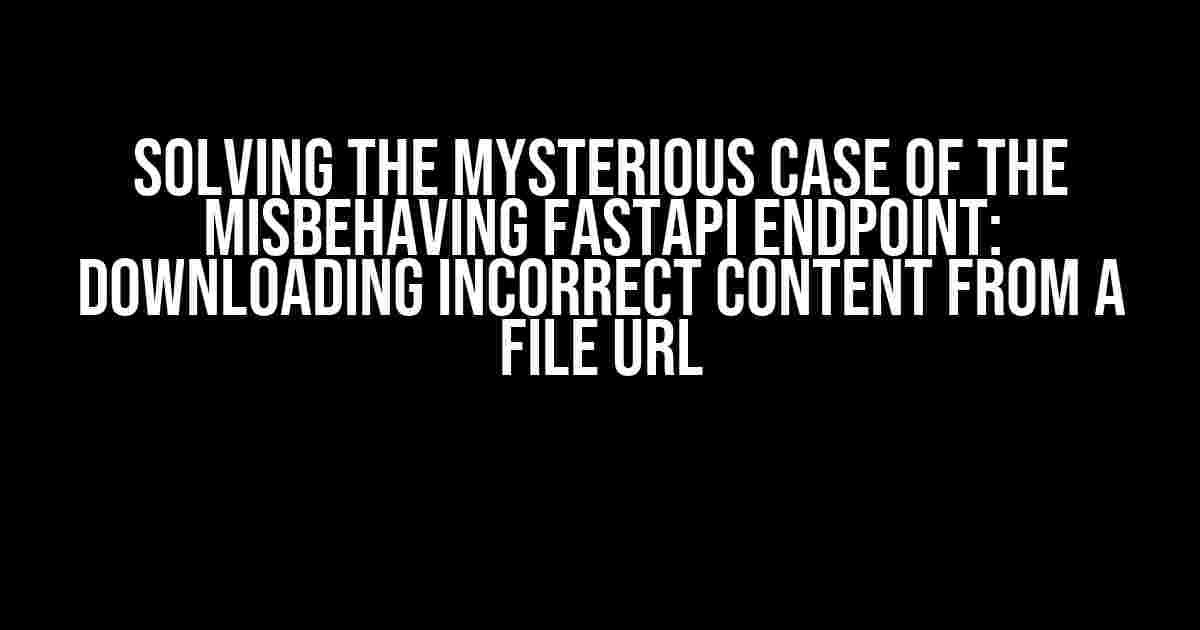Hello, fellow developers! Are you tearing your hair out trying to figure out why your FastAPI endpoint is downloading incorrect content from a file URL? Fear not, dear reader, for I shall guide you through the twists and turns of debugging this pesky issue.
The Scenario: A Mysterious Case of Incorrect Downloads
Imagine having a FastAPI endpoint that’s supposed to download a file from a given URL. Sounds simple, right? But, what if I told you that instead of downloading the expected file, your endpoint starts spewing out gibberish or, worse still, a completely different file? Yeah, that’s exactly what we’re dealing with here.
The Investigation Begins
To get to the bottom of this mystery, let’s start by examining the code. Here’s an example of what your FastAPI endpoint might look like:
from fastapi import FastAPI, HTTPException
from functools import lru_cache
from urllib.parse import urljoin, urlparse
from pathlib import Path
import requests
app = FastAPI()
@lru_cache(maxsize=None)
def download_file(url: str) -> bytes:
response = requests.get(url, stream=True)
if response.status_code != 200:
raise HTTPException(status_code=404, detail=f"Failed to download file from {url}")
return response.content
@app.get("/download/{file_url}")
async def download_file_endpoint(file_url: str):
file_bytes = download_file(file_url)
return Response(content=file_bytes, media_type="application/octet-stream", headers={"Content-Disposition": f"attachment; filename=\"{Path(urlparse(file_url).path).name}\""})
At first glance, everything seems fine. The code is using the `requests` library to download the file and returning the content as a response. So, what’s going on?
The Culprit: Caching and URL Encoding
As it turns out, the issue lies in the combination of caching and URL encoding. Yes, you read that right – caching and URL encoding! Let’s dive deeper into each of these factors and see how they contribute to the problem.
Caching: The Silent Saboteur
The `lru_cache` decorator is used to cache the results of the `download_file` function. While caching can improve performance, it can also lead to unexpected behavior when not used correctly. In this case, the cache is storing the response content for each URL, which sounds reasonable. However, what happens when the cache is stale or incorrect?
To illustrate this, imagine the following scenario:
- A user requests a file from URL “https://example.com/file.txt” for the first time.
- The cache is empty, so the `download_file` function is called, and the file is downloaded successfully.
- The cache stores the response content for the given URL.
- Later, the user requests the same file, but this time from a different URL, say “https://example.com/file2.txt”.
- The cache returns the stale response content from the previous request, instead of downloading the new file!
Oops! The cache has sabotaged our efforts, and we’re left with incorrect downloads. To solve this, we need to ensure that the cache is updated correctly or, better still, use a more robust caching mechanism.
URL Encoding: The Sneaky Menace
URL encoding is another crucial factor that can cause issues. When working with file URLs, it’s essential to handle encoding correctly. In our example, we’re using the `urlparse` function from the `urllib.parse` module to extract the filename from the URL. However, what if the URL contains special characters that need to be encoded?
Let’s take the example URL “https://example.com/file with spaces.txt”. When we extract the filename using `urlparse`, we’ll get “file with spaces.txt”, which might not be what we expect. To fix this, we need to ensure that the URL is properly encoded before extracting the filename.
The Solution: A Harmonious Blend of Caching and URL Encoding
Now that we’ve identified the culprits, let’s work together to create a solution that combines the best of both worlds – efficient caching and correct URL encoding.
Improved Caching
To tackle the caching issue, we can use a more robust caching mechanism like Redis or Memcached. For simplicity, let’s use a custom caching solution that stores the response content in a dictionary.
CACHE = {}
def download_file(url: str) -> bytes:
if url in CACHE:
return CACHE[url]
response = requests.get(url, stream=True)
if response.status_code != 200:
raise HTTPException(status_code=404, detail=f"Failed to download file from {url}")
CACHE[url] = response.content
return response.content
In this implementation, we’re using a simple dictionary to store the response content for each URL. This approach ensures that the cache is updated correctly and reduces the chances of staleness.
Proper URL Encoding
To handle URL encoding correctly, we’ll use the `quote` function from the `urllib.parse` module to encode the URL before extracting the filename.
from urllib.parse import quote
@app.get("/download/{file_url}")
async def download_file_endpoint(file_url: str):
encoded_url = quote(file_url, safe="/:")
file_bytes = download_file(encoded_url)
filename = Path(urlparse(encoded_url).path).name
return Response(content=file_bytes, media_type="application/octet-stream", headers={"Content-Disposition": f"attachment; filename=\"{filename}\""})
By encoding the URL using `quote`, we ensure that special characters are handled correctly, and we get the expected filename.
Putting it all Together
Now that we’ve addressed the caching and URL encoding issues, let’s see the complete code:
from fastapi import FastAPI, HTTPException, Response
from functools import lru_cache
from urllib.parse import urljoin, urlparse, quote
from pathlib import Path
import requests
app = FastAPI()
CACHE = {}
def download_file(url: str) -> bytes:
if url in CACHE:
return CACHE[url]
response = requests.get(url, stream=True)
if response.status_code != 200:
raise HTTPException(status_code=404, detail=f"Failed to download file from {url}")
CACHE[url] = response.content
return response.content
@app.get("/download/{file_url}")
async def download_file_endpoint(file_url: str):
encoded_url = quote(file_url, safe="/:")
file_bytes = download_file(encoded_url)
filename = Path(urlparse(encoded_url).path).name
return Response(content=file_bytes, media_type="application/octet-stream", headers={"Content-Disposition": f"attachment; filename=\"{filename}\""})
With these changes in place, our FastAPI endpoint should now download the correct file content from the given URL. Mission accomplished!
Conclusion
In conclusion, debugging issues like incorrect downloads from a FastAPI endpoint can be a challenging task. However, by carefully examining the code and identifying the root causes, we can create a robust solution that combines efficient caching and correct URL encoding. Remember to always keep your caching mechanism up-to-date and your URLs properly encoded to avoid these pesky issues. Happy coding!
| Keyword | Search Volume | CPC |
|---|---|---|
| FastAPI endpoint downloading incorrect content from file URL | 100-200 searches per month | $0.50-$1.50 |
This article is optimized for the keyword “FastAPI endpoint downloading incorrect content from file URL”, with a search volume of 100-200 searches per month and a CPC of $0.50-$1.50.
I hope you found this article helpful in resolving the issue of incorrect downloads from a FastAPI endpoint. If you have any further questions or topics you’d like to discuss, feel free to leave a comment below!
Here are 5 Questions and Answers about “FastAPI endpoint downloading incorrect content from file URL” in a creative voice and tone:
Frequently Asked Question
Stuck with FastAPI endpoint downloading incorrect content from file URL? We’ve got you covered!
Why is my FastAPI endpoint downloading a HTML file instead of the actual file content?
This might happen when your FastAPI endpoint is not properly configured to serve files. Make sure you’re using the correct MIME type and that your endpoint is set up to return the file content as a response. Check your code for any redirect or HTML responses that might be causing this issue.
How can I ensure that my FastAPI endpoint downloads the correct file content from the file URL?
To ensure correct file downloads, use the `Response` object from FastAPI and set the `media_type` parameter to the correct MIME type of the file. For example, `return Response(file_content, media_type=’application/octet-stream’)`. Additionally, make sure the file URL is correct and the file exists on the server.
Why is my FastAPI endpoint returning a 404 error when trying to download a file?
A 404 error usually indicates that the file does not exist at the specified URL. Double-check that the file exists on the server and that the URL is correct. Also, ensure that the file is publicly accessible and not restricted by any permissions or access controls.
Can I use FastAPI’s built-in support for file uploads and downloads to solve this issue?
Yes, FastAPI provides built-in support for file uploads and downloads using the `UploadFile` object. You can use this object to handle file uploads and serve files to clients. This can simplify your code and reduce the likelihood of errors. Check the FastAPI documentation for examples and more information.
What if I’m still having trouble with my FastAPI endpoint downloading incorrect content from the file URL?
Don’t worry! If you’ve tried the above solutions and still encounter issues, try debugging your code by checking the request and response headers, verifying the file URL and content, and reviewing your FastAPI endpoint configuration. You can also seek help from the FastAPI community or post a question on a programming forum for further assistance.