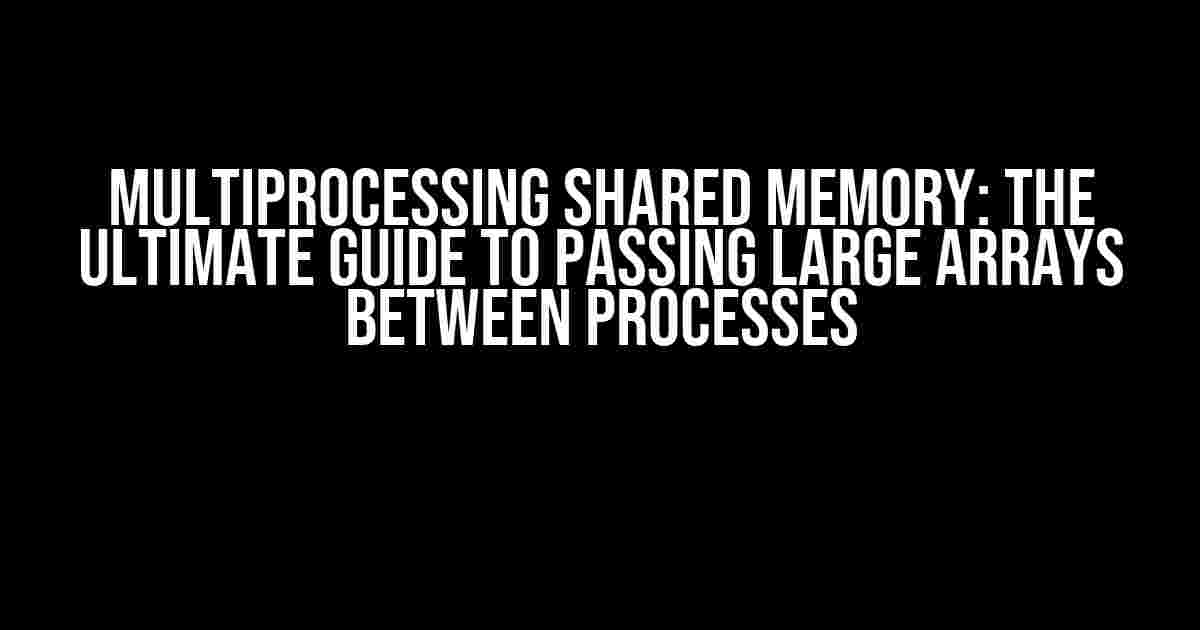Introduction
When working with large datasets in Python, you often encounter the need to pass these massive arrays between different processes. This is where multiprocessing shared memory comes into play. In this article, we’ll delve into the world of shared memory, exploring the concept, its benefits, and most importantly, how to implement it efficiently using Python’s multiprocessing module.
What is Multiprocessing Shared Memory?
Multiprocessing shared memory is a mechanism that allows multiple processes to access the same memory space, enabling the efficient exchange of large datasets between processes. This is particularly useful when working with computationally intensive tasks, where the cost of data transfer between processes can be prohibitively expensive.
Benefits of Shared Memory
- Faster Data Transfer**: Shared memory eliminates the need to serialize and deserialize data, reducing the overhead of data transfer between processes.
- Efficient Memory Usage**: By sharing memory, multiple processes can access the same data without the need for redundant memory allocations.
- Scalability**: Shared memory enables the efficient processing of large datasets, making it an ideal solution for parallel computing applications.
Implementing Shared Memory in Python
The Python multiprocessing module provides several ways to implement shared memory, including:
Value and Array
The `Value` and `Array` classes are used to create shared memory segments that can be accessed by multiple processes.
import multiprocessing
# Create a shared integer value
value = multiprocessing.Value('i', 0)
# Create a shared array of 10 integers
array = multiprocessing.Array('i', 10)
# Create a process that accesses the shared memory
def worker(value, array):
value.value = 10
array[0] = 100
process = multiprocessing.Process(target=worker, args=(value, array))
process.start()
process.join()
print(value.value) # Output: 10
print(array[0]) # Output: 100
Manager
The `Manager` class provides a higher-level interface for creating shared memory objects, including lists, dictionaries, and other data structures.
import multiprocessing
# Create a shared list using a Manager
manager = multiprocessing.Manager()
shared_list = manager.list([1, 2, 3])
# Create a process that accesses the shared list
def worker(shared_list):
shared_list.append(4)
process = multiprocessing.Process(target=worker, args=(shared_list,))
process.start()
process.join()
print(shared_list) # Output: [1, 2, 3, 4]
Passing Large Arrays between Processes
Now that we’ve covered the basics of shared memory, let’s dive into the specifics of passing large arrays between processes.
Using multiprocessing.Array
The `multiprocessing.Array` class is ideal for passing large arrays between processes.
import multiprocessing
import numpy as np
# Create a large array
array = np.random.rand(1000, 1000)
# Create a shared array using multiprocessing.Array
shared_array = multiprocessing.Array('d', array.size)
shared_array_np = np.frombuffer(shared_array.get_obj(), dtype=np.float64)
shared_array_np[:] = array
# Create a process that accesses the shared array
def worker(shared_array):
# Do something with the shared array
mean = np.mean(shared_array_np)
print(f'Mean: {mean}')
process = multiprocessing.Process(target=worker, args=(shared_array,))
process.start()
process.join()
Using multiprocessing.Manager
The `multiprocessing.Manager` class provides a convenient way to create shared memory objects, including large arrays.
import multiprocessing
import numpy as np
# Create a large array
array = np.random.rand(1000, 1000)
# Create a shared array using multiprocessing.Manager
manager = multiprocessing.Manager()
shared_array = manager.list([array])
shared_array_np = np.array(shared_array[0])
# Create a process that accesses the shared array
def worker(shared_array):
# Do something with the shared array
mean = np.mean(shared_array_np)
print(f'Mean: {mean}')
process = multiprocessing.Process(target=worker, args=(shared_array,))
process.start()
process.join()
Best Practices for Shared Memory
When working with shared memory, it’s essential to keep the following best practices in mind:
- Synchronize Access**: Use locks or other synchronization primitives to ensure that only one process accesses the shared memory at a time.
- Avoid Race Conditions**: Be cautious of race conditions, where multiple processes access and modify shared memory simultaneously, leading to unpredictable results.
- Use Appropriate Data Structures**: Choose data structures that are optimized for shared memory access, such as arrays or NumPy arrays.
- Minimize Data Transfer**: Reduce data transfer between processes by using shared memory and avoiding unnecessary data copying.
Conclusion
In this article, we’ve explored the world of multiprocessing shared memory, covering the benefits, implementation, and best practices for passing large arrays between processes. By leveraging shared memory, you can unlock the full potential of parallel computing, tackling complex tasks with ease and efficiency.
| Keyword | Definition |
|---|---|
| Multiprocessing Shared Memory | A mechanism that allows multiple processes to access the same memory space. |
| Value and Array | _classes used to create shared memory segments. |
| Manager | A higher-level interface for creating shared memory objects. |
| NUMPY | A library for efficient numerical computation in Python. |
Frequently Asked Question
Get the lowdown on multiprocessing shared memory and learn how to pass large arrays between processes like a pro!
Q: What is multiprocessing shared memory, and how does it help with passing large arrays between processes?
A: Multiprocessing shared memory is a method that allows multiple processes to share a common memory space, making it easier to pass large arrays between them. By using a shared memory space, processes can access the same data without having to serialize and deserialize the data, which can be time-consuming and inefficient.
Q: What are the benefits of using multiprocessing shared memory to pass large arrays between processes?
A: The benefits of using multiprocessing shared memory include faster data transfer times, reduced memory usage, and improved program efficiency. By sharing memory, processes can access the data directly, reducing the need for data copying and serialization. This can lead to significant performance improvements, especially when working with large datasets.
Q: How do I implement multiprocessing shared memory in Python to pass large arrays between processes?
A: In Python, you can use the `multiprocessing` module to implement shared memory. Specifically, you can use the `Value` or `Array` classes to create a shared memory space, and then use the `Process` class to create multiple processes that can access the shared memory. You can also use libraries like `numpy` and `sharedmem` to simplify the process.
Q: What are some common use cases for multiprocessing shared memory to pass large arrays between processes?
A: Common use cases for multiprocessing shared memory include distributed computing, scientific simulations, data processing, and machine learning. For example, in a scientific simulation, multiple processes can work together to process large datasets, and shared memory can be used to pass intermediate results between processes.
Q: Are there any limitations or challenges when using multiprocessing shared memory to pass large arrays between processes?
A: Yes, there are limitations and challenges when using multiprocessing shared memory. One challenge is synchronizing access to the shared memory space, as multiple processes may try to access the same data simultaneously. Another challenge is managing the memory space itself, as it can become fragmented or corrupted if not managed properly.